For any given part, there may be alternate parts that could replace it. Each company defines the criteria of an alternate part differently. For example, say a car manufacturer produces two different wheel covers. One may be very fancy, and the other may be the basic no frills model. Both wheel covers fit over the same wheel, and from the point of view of mechanics one could very easily replace the other. However, from the marketing point of view, these wheel covers are not interchangeable, and therefore could not be defined as each other's alternate parts.
The concept of alternates has global implications. If part1 is an alternate of part2, then part1 could be used instead of part2 in every assembly or every other place where part2 is being used. In order to define a possible replacement part that is assembly specific, see Substitutes in the BOM Relationship.
To add an alternate part:
-
Edit the part for which you would like to define an alternate.
-
Click on the tab.
-
Make sure that 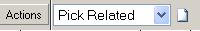 is selected in the drop-down box next to the Actions.
is selected in the drop-down box next to the Actions.
-
Click on the  icon. A Parts Search Dialog will come up. Use the standard search methods to locate the parts you wish to designate as the alternates.
icon. A Parts Search Dialog will come up. Use the standard search methods to locate the parts you wish to designate as the alternates.
-
Click on the  button to complete item selection, then
button to complete item selection, then  the parent Part.
the parent Part.
![]() is selected in the drop-down box next to the Actions.
is selected in the drop-down box next to the Actions.![]() icon. A Parts Search Dialog will come up. Use the standard search methods to locate the parts you wish to designate as the alternates.
icon. A Parts Search Dialog will come up. Use the standard search methods to locate the parts you wish to designate as the alternates.![]() button to complete item selection, then Save, Unlock, and Close
button to complete item selection, then Save, Unlock, and Close ![]() the parent Part.
the parent Part.