-
The InBasket
The InBasket receives action lists sent either by the DFMEA or the PFMEA designers as part of the Controls mechanism. Usually, when a specific failure mode receives a high enough RPN, a control mechanism needs to be executed to lower it. This control usually consists of a list of actions to be performed by selected responsible personnel, represented in Innovator as an Identity.
When a DFMEA contains a valid Responsible field, and an action to be taken, these actions are sent to the Responsible party's InBasket. Here is a view of a DFMEA with an example action:
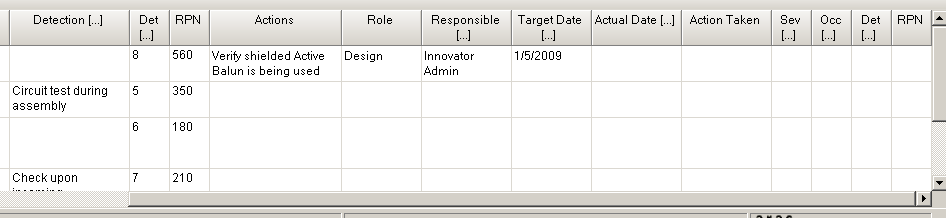
Let's take a closer look at the example action (above). If we go to the responsible identity's InBasket, we would see:
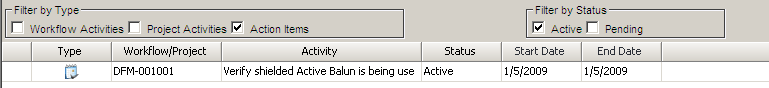
Notice that the Action Items check box in the tool bar is checked. A common mistake is to leave this box unchecked which would prevent the items from appearing in the InBasket.
To update the item in the InBasket:
1. Right-click on the item and select from the popup menu. A Task Completion Worksheet will be displayed:
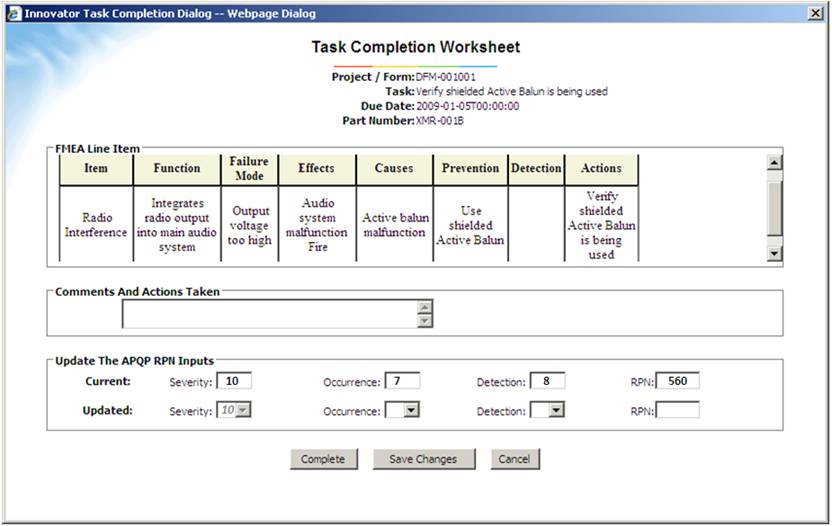
2. - enter the list of actions taken and any comments that may be appropriate.
3. - enter the new values for Severity, and The RPN is calculated automatically when the other values are entered.
4. - saves any information entered into the dialog, without taking any further action.
5. - closes the dialog without saving any changes
6. - closes the dialog saving the changes, and sends all the data to the DFMEA that originated the action. The appropriate fields in the DFMEA receive and save the new information.