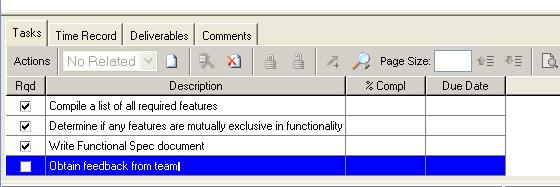
Tasks
Activity Tasks tab - this tab is used to list the specific tasks that may be required by the activity. These may be specified by the template, or by Project Manager, or both. Whatever tasks are listed here, will also appear on the Activity Completion Worksheet of the Assignee. Below is a sample list of tasks that might comprise an activity.
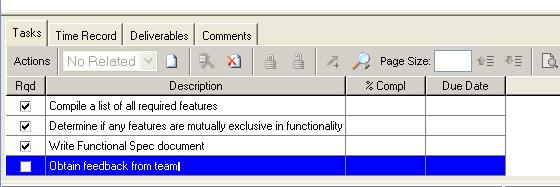
To add a task, click on the New Item icon ![]() , which will create a new row in the table.
, which will create a new row in the table.
Fill out the following properties:
Rqd - required task - if checked this task is required to complete before the activity can be marked as complete.
Description - the description of the task to be completed
%Compl - % Complete - the degree of completeness of each task. Some assigned tasks may already be somewhat completed by others before they are assigned, which would be indicated here. Also this is a good place where the assignee can keep track of their progress with each task. The % Complete of the individual tasks does not roll up into the %Complete of the Activity.
Due Date - each task may have its own due date or not. If no value is entered, a required task of an activity is due on the due date of the activity itself